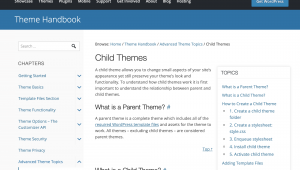WordPress
F.A.Q.
Here you can find the most frequently asked question about WordPress. If you cannot find an answer below, please then contact us.
WordPress is an open source blog publishing and content management system, based on PHP and MySQL. JavaScript is a lightweight, object-oriented, cross-platform scripting language, often used within web pages
The key difference between WordPress.com and WordPress.org is who’s actually hosting your website. With WordPress.org, you host your own website (more flexible). With WordPress.com, on the other hand, it’s WordPress.com that takes care of all of this for you (easier to start, less freedom).
You can download the lastest WordPress software for free at https://wordpress.org, but it must be installed on a web server before it will work. You will need to research and install your own themes and plugins.
On a typical WordPress site, all you need to do is add /login/ or /admin/ or /wp-admin/ or /wp-login/ to the end of your site’s URL
Here are a few examples:
- https://wordpressdomain.com/login/
- https://wordpressdomain.com/admin
- https://wordpressdomain.com/wp-admin
- https://wordpressdomain.com/wp-login/
All of these URLs will take you to your login page where you can enter your username and password.
A child theme, as defined by the WordPress Codex, is a theme that “inherits the functionality and styling of another theme, called the parent theme.” Child themes are recommended to modify existing themes while still maintaining their design and code.
WordPress plugins are apps that allow you to add new features and functionality to your WordPress website. Exactly the same way as apps do for your smartphone.
WordPress is a full-featured publishing and content management system (CMS), thus it has both a front end and a back end.
Andrey Shalashov 2019, How to Approach Modern WordPress Development (Part 1), accessed 16 August 2021. https://www.toptal.com/wordpress/modern-wordpress-development-pt-1
A WordPress developer implements plugins and themes that extend existing functionality and introduce new features. Varied programming skills are required as the same developer is often responsible both for the back end and the front end.
Andrey Shalashov 2019, How to Approach Modern WordPress Development (Part 1), accessed 16 August 2021. https://www.toptal.com/wordpress/modern-wordpress-development-pt-1